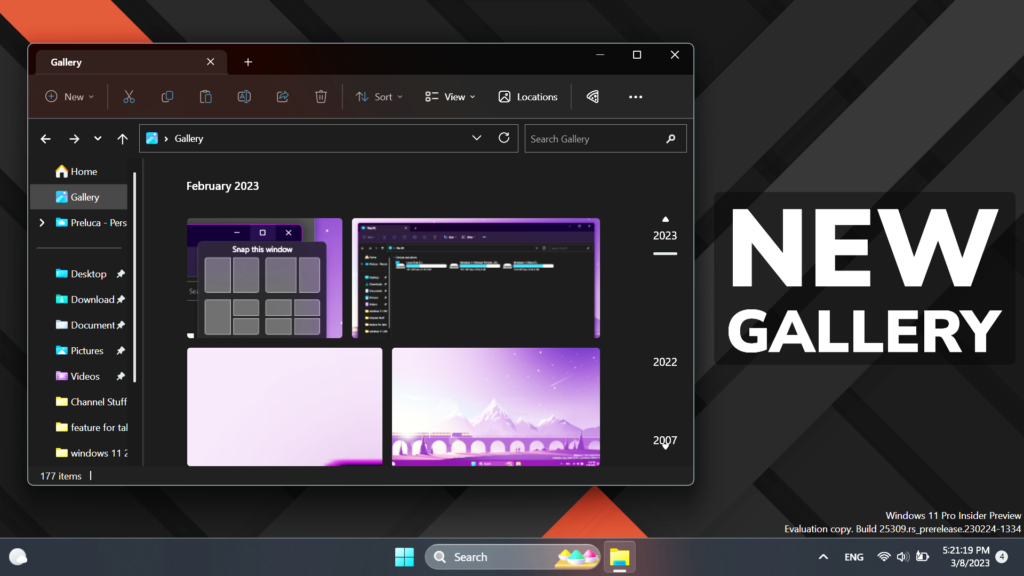
How to Enable New File Explorer with New Gallery Section in Windows 11 25309
In this article, I will show you How to Enable New File Explorer with New Gallery Section in Windows 11 25309.
Microsoft is working behind the scenes on the New File Explorer, and we can already see previews of how that would look and the different new sections that they will add. In this article, I will show you how to enable that.
You will need to download ViveTool, which is a small app that will help us enable hidden features from Windows.
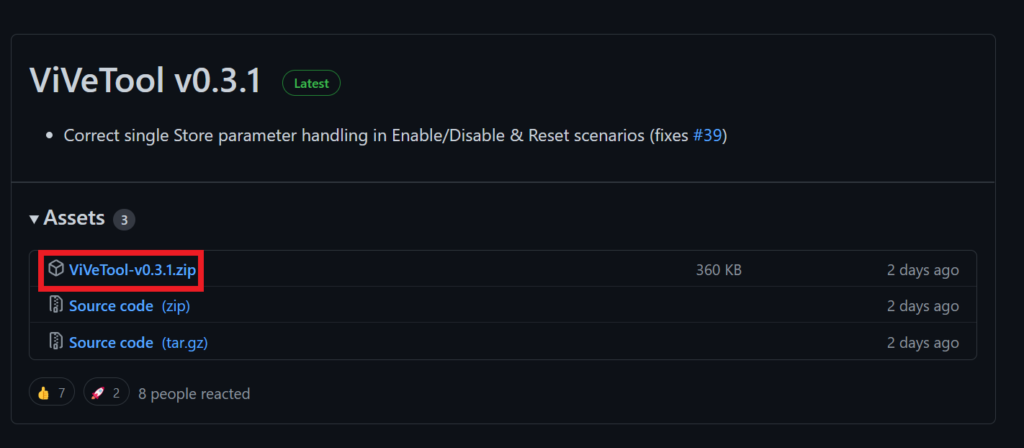
After you download ViveTool, you will need to extract the contents of the archive into the System32 location so that we can have full administrative privileges to the operating system.
Right-click on the archive and then click on Extract all. Select the System32 location and then click on Extract. You will also need to provide some administrative privileges.
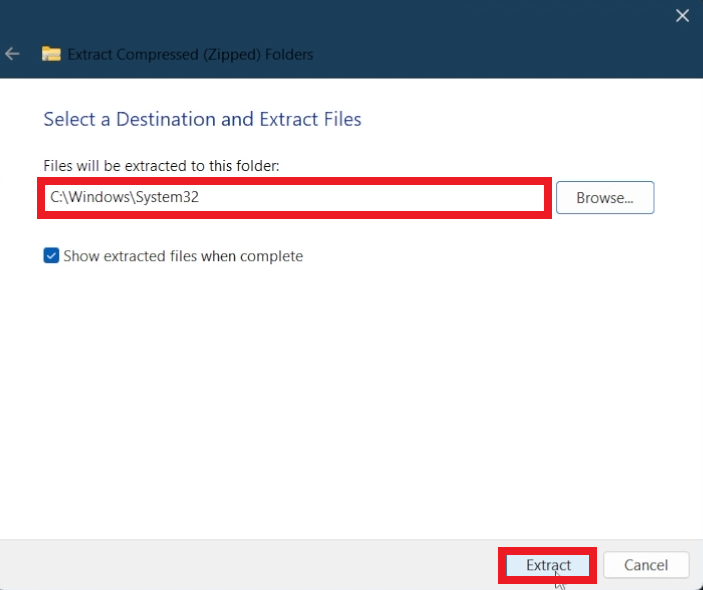
After you’ve done that, you will need to open CMD as administrator and then copy and paste the following command:
vivetool /enable /id:41040327
vivetool /enable /id:40729001
vivetool /enable /id:40731912
vivetool /enable /id:41969252
vivetool /enable /id:42922424
vivetool /enable /id:42295138You will now need to restart your computer, for the changes to take effect.
After the restart, you should notice the New Windows App SDK Preview of File Explorer and the New Gallery Section in Windows 11 25309.
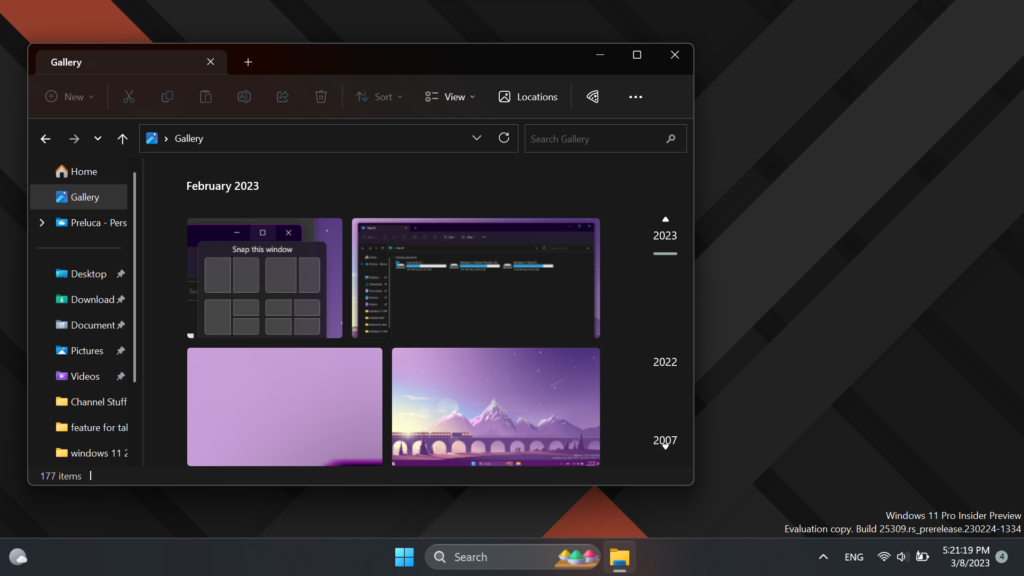
No comments:
Post a Comment